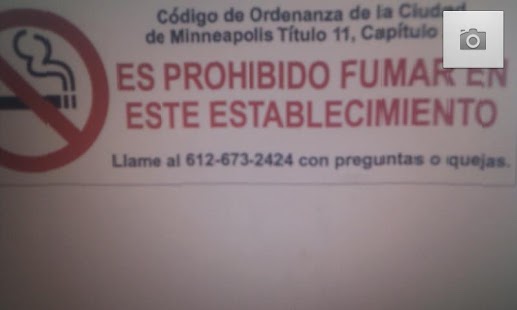Camera Translator 1.2
Paid Version
Publisher Description
Camera Translator is the easiest and most accurate way to translate text using your camera.
With this app, you can translate text simply by taking a picture of it!
Here's how to do it:
(1) Take a photo of the text you would like to translate. Be sure that the text you want to translate is clear.
(2) After taking the photo, you'll be taken to a screen where you can crop the text you want to translate. Be sure that only the text is selected in the crop box.
(3) Once you crop the text, the app will attempt to recognize the text that you selected. If the text looks correct, hit the "translate" button.
(4) The app will then translate the text for you into the language you desire!
Supported Languages:
Bulgarian
Czech
Danish
Dutch
English
Estonian
Finnish
French
German
Greek
Hungarian
Italian
Latvian
Lithuanian
Polish
Portuguese
Romanian
Russian
Slovakian
Slovenian
Spanish
Swedish
Turkish
Ukrainian
About Camera Translator
Camera Translator is a paid app for Android published in the Reference Tools list of apps, part of Education.
The company that develops Camera Translator is Edward Kim. The latest version released by its developer is 1.2. This app was rated by 1 users of our site and has an average rating of 5.0.
To install Camera Translator on your Android device, just click the green Continue To App button above to start the installation process. The app is listed on our website since 2011-12-20 and was downloaded 24 times. We have already checked if the download link is safe, however for your own protection we recommend that you scan the downloaded app with your antivirus. Your antivirus may detect the Camera Translator as malware as malware if the download link to com.edwardkim.android.cameratranslatefull is broken.
How to install Camera Translator on your Android device:
- Click on the Continue To App button on our website. This will redirect you to Google Play.
- Once the Camera Translator is shown in the Google Play listing of your Android device, you can start its download and installation. Tap on the Install button located below the search bar and to the right of the app icon.
- A pop-up window with the permissions required by Camera Translator will be shown. Click on Accept to continue the process.
- Camera Translator will be downloaded onto your device, displaying a progress. Once the download completes, the installation will start and you'll get a notification after the installation is finished.